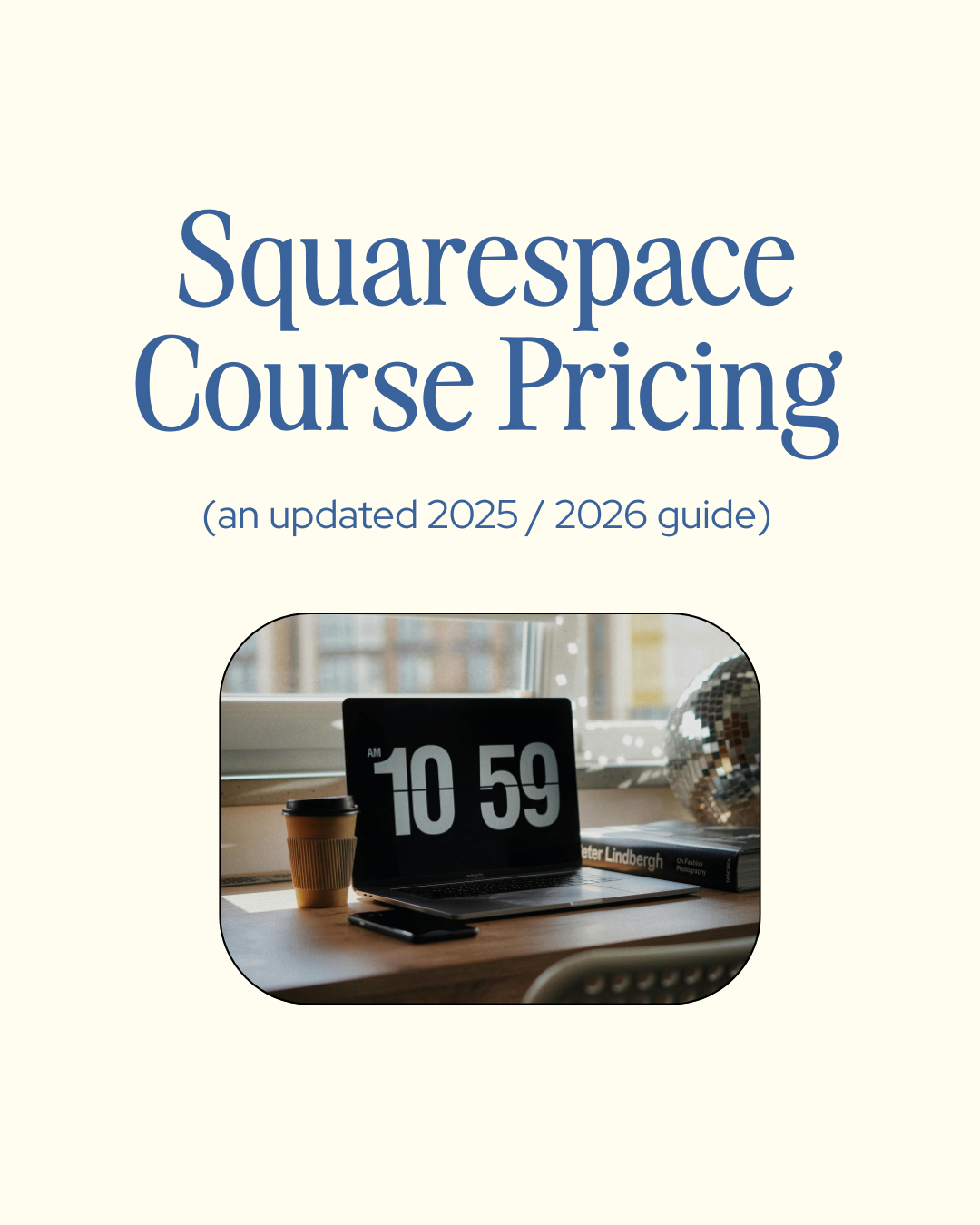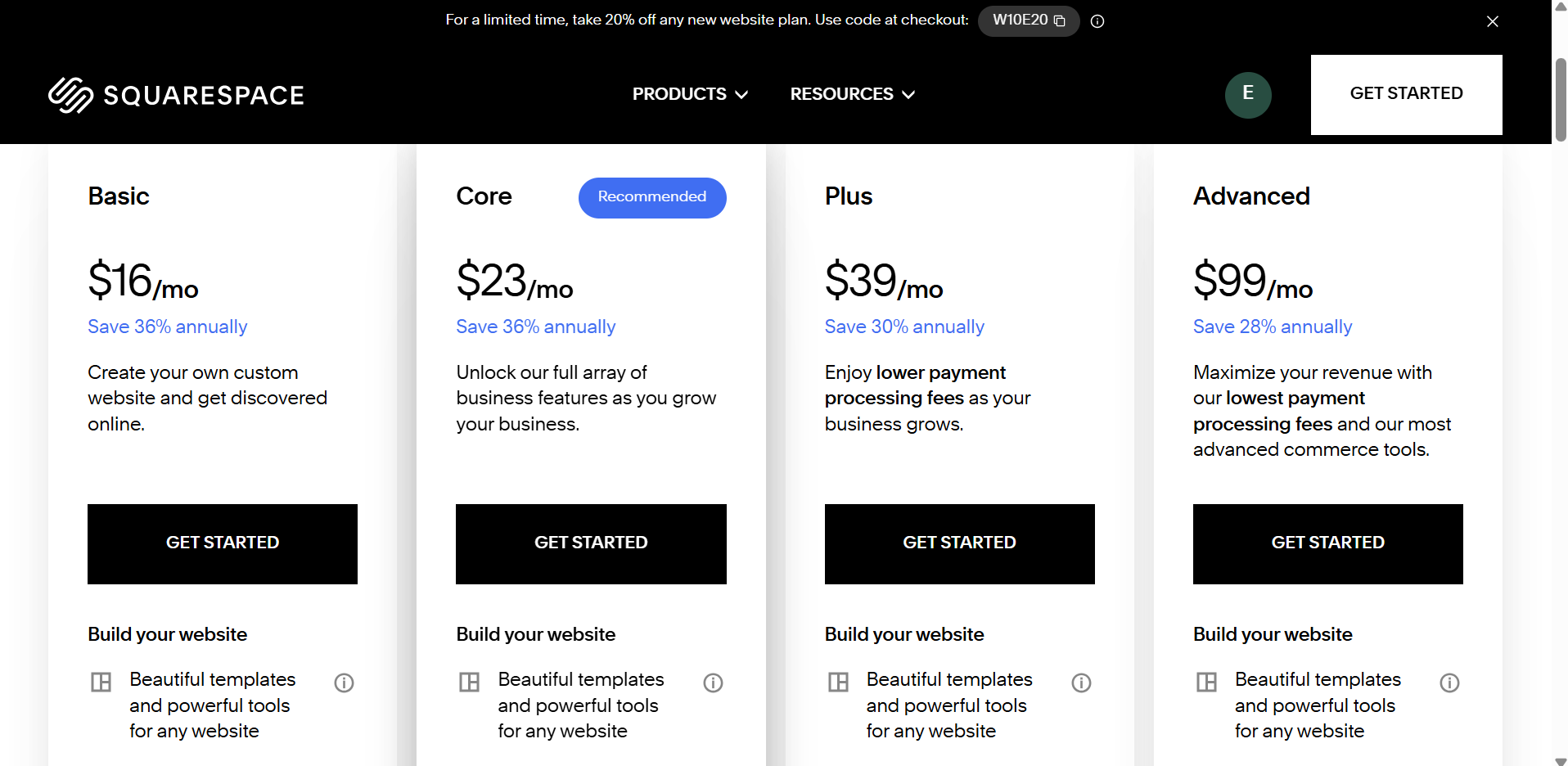Squarespace Courses: A Complete Pricing Guide (updated for 2025 / 2026)
This blog post is updated since my January 2025 blog post! This is new for 2025 / 2026
Is Squarespace Good for Online Courses?
A Squarespace Course Platform Review for 2025 / 2026
PS - if you decide to go with Squarespace because of this blog post / research, I’d appreciate you using my affiliate link! I so appreciate your support!
Thinking about hosting your online course on Squarespace? Before you decide, let's talk numbers. While Squarespace's course platform offers an attractive entry point for new coaches, those transaction fees can sneak up on you! I'm breaking down the real costs, features, and limitations to help you make the smart choice for your business stage.
Big News for the End of 2025:
Squarespace just rolled out a major update! All website plans now include the ability to build and sell courses (previously this required a separate add-on). But here's something to note —each plan has different transaction fees that can significantly impact your profits.
In this complete pricing guide, you'll discover whether Squarespace is the right platform for your online course, how to calculate when it's time to upgrade your plan, and the key features you need to know about. Plus, I'll share real pricing scenarios to help you understand exactly what you'll pay (and save!) at different price points and sales volumes.
If you need extra help with course setup, tech, website creation, or launching, check out my self-paced course or work 1:1 with me to get your course launched. You can also browse my Squarespace website & course templates in my Template Shop.
Key Features of Squarespace Courses
Course Structure and Content
(preview my Squarespace Course & Website template here for a done for you solution!!)
Built for Squarespace 7.1 websites only
Squarespace offers flexible page layouts for customizing lesson presentation. Because you’re getting the design functionality of Squarespace, you can build a beautiful “course page” using the design features in Squarespace. However, it’s not really a separate native course platform, it’s imbedded right in your site (if that’s what you’re looking for).
The “course page” can be organized with Chapters (modules) and Lessons (sub-modules). Then you can click into each lesson to view the course content. Inside each lesson you can include videos and page sections with images and text and downloadable files or audio lessons.
Allows you to offer both free and paid courses. You can sell access to your course using pricing plans. You can also offer free pricing plans and require visitors to provide their email address.
You can offer multiple content options: uploaded videos, integration, text, buttons, and downloadable resources (whatever Squarespace pages can do, your course can do!)
Progress tracking bar for students to see how far they’ve progressed in the course
A course overview page showing full curriculum with time stamps for how long the module is
It has a 250-lesson limit per course
Automatic login details sent to students after enrollment
Ability to host your sales page & website & course in one-platform, Squarespace.
No limit on number of courses you can create
Drip-Fed Content
Unlike some dedicated online course platforms, Squarespace does not automatically release content based on when a student enrolls.
It does allow content to be drip-fed based on calendar date (let's say if your students are all going through a cohort at the same time or you're doing live launching). The drip-feed schedule applies to all students at the same time.
To achieve drip-feeding, you need to manually set up the release schedule for each course section within your Squarespace course.
Video Hosting Options
You can upload you video content directly to Squarespace for the most professional & easiest look, but it does eat up your hosting limits if you aren't on the highest tiered plans and some people prefer to host their videos elsewhere due to speed and reliability.
The Advanced website pricing plan has unlimited video hosting and the PLUS plan includes up to 50 hours of video hosting. Lower pricing tiers don’t have much hosting room so you can use an alternative below.
Alternative option: My top recommendation would be to host your videos on Vimeo or Bunny.net and imbed into your Squarespace course. You could technically do unlisted videos in YouTube (which many people do) but it’s less professional and they can still see other creators content and ads so I don’t recommend this as the first option unless you really can’t afford an additional hosting service.
Pricing and Payment Features
Multiple pricing options: free, one-time payment, installment plans, and subscriptions
Squarespace offers bundle creation capabilities (adding extra digital products, special promo content, and bonus options) to create special pricing plans
You can set enrollment periods for launch windows (if you're live launching and want to set a start and end date for enrollment)
Integrates with Stripe, PayPal, and Square for payment processors. Customers can only use PayPal for fixed amount one-time payments. If your pricing plan uses fixed amount installments or subscriptions, ensure you connect Squarespace Payments or Stripe so customers can use credit and debit cards.
At this time, it's not possible for customers to use Klarna to purchase subscriptions, donations, Digital Products, or access to monetized content such as member sites.
You can offer discount codes for special promos
Squarespace pricing breakdown for websites, digital products, and scheduling:
NEW for End of 2025 / 2026: All Squarespace website plans now include course functionality! Here's the breakdown:
Four Pricing Tiers (Annual Pricing):
BASIC Plan: $192/year ($16/month)
7% commission on course sales
Plus 2% transaction fee
Total: 9% taken from each course sale by Squarespace (ouch!)
CORE Plan: $276/year ($23/month)
5% commission on course sales only
Total: 5% taken from each course sale
PLUS Plan: $468/year ($39/month)
1% commission on course sales only
Up to 50 hours of video hosting included
Total: 1% taken from each course sale
ADVANCED Plan: $1,188/year ($99/month)
0% transaction fees
Unlimited video hosting
No commission taken on course sales
Squarespace Transaction Fees Calculations & Scenarios
Let's talk transaction fees and when you'd need to upgrade to a higher tier. This is always good to note before signing up for any software plan!
To help you decide which plan makes sense, here's some real math:
Scenario 1: Basic Plan with a $250 Course
Let's say you're on the Basic plan (9% total fees) and make 5 sales per month of your $250 course.
Monthly revenue: $1,250 Transaction fees lost: $112.50 (9% of $1,250) Monthly plan cost: $16 Total monthly cost to you: $128.50
At this sales volume, you'd want to upgrade to the Core plan ($23/month with 5% fees) where you'd only pay $85.50 total monthly cost ($62.50 in fees + $23 plan cost).
Scenario 2: Core Plan with a $500 Course
Let's say you're on the Core plan (5% fees) and make 5 sales per month of your $500 course.
Monthly revenue: $2,500 Transaction fees lost: $125 (5% of $2,500) Monthly plan cost: $23 Total monthly cost to you: $148
At this point, you'd want to upgrade to the Plus plan ($39/month with 1% fees) where you'd only pay $64 total monthly cost ($25 in fees + $39 plan cost).
Scenario 3: Plus Plan with a $997 Course
Let's say you're on the Plus plan (1% fees) and make 10 sales per month of your $997 course.
Monthly revenue: $9,970 Transaction fees lost: $99.70 (1% of $9,970) Monthly plan cost: $39 Total monthly cost to you: $138.70
At this point, you'd definitely want to upgrade to the Advanced plan ($99/month with 0% fees) where you'd only pay $99 total and keep all your revenue.
Quick Reference Guide:
Upgrade from Basic to Core when: You're consistently making $150+ in monthly course sales
Upgrade from Core to Plus when: You're consistently making $800-1,000+ in monthly course sales
Upgrade from Plus to Advanced when: You're consistently making $6,000+ in monthly course sales
Pro Tip: My advice is typically to start with one of the middle plans (Core or Plus), then upgrade when it no longer makes sense financially and you're losing money to transaction fees.
Additional Costs to Consider
Acuity: Scheduling (Optional Add-On)
If you want to add booking capabilities for coaching calls, discovery sessions, or client appointments, Squarespace offers Acuity Scheduling integration:
Starter Plan: $192/year ($16/month)
1 bookable calendar
Client self-scheduling
Unlimited services and appointments
Payment processing through Stripe, Square, or PayPal
Confirmation, reminder, and follow-up emails
Standard Plan (Recommended): $324/year ($27/month)
Up to 6 bookable calendars
All Starter features, plus:
Text message reminders globally
Bundled appointment packages
Memberships & subscriptions with automated billing
Gift certificates
Premium Plan: $588/year ($49/month)
Up to 36 bookable calendars
All Standard features, plus:
Remove "Powered by Acuity" branding
Sign BAA for HIPAA compliance
Multiple time zones for different staff/locations
Custom API + CSS for developers
Pro Tip: Most solo course creators and coaches will find the Starter or Standard plan sufficient. Only upgrade to Premium if you have multiple team members who need their own booking calendars or require HIPAA compliance.
Email Marketing
Squarespace has basic email marketing capabilities, but many small businesses pay extra monthly fees to use a separate email provider (like ConvertKit, Mailchimp, FloDesk (affiliate link), or ActiveCampaign), which requires external service integration. I personally don’t love Mailchimp (I find it confusing!!) and usually recommend FloDesk or ConvertKit (now named Kit!)
Pros of Squarespace Courses
✅ Relatively easy initial setup
✅ Integrates seamlessly with existing Squarespace websites if you're already using Squarespace
✅ A clean, professional course area with lots of room for design (which can mimic your website's branding). Design capabilities are top-notch compared to some course platforms if design is important to you.
✅ Intuitive student experience
✅ Affordable entry point for beginners, new coaches, and new businesses (if you're not making many sales to start you can stay on the lowest website plan and upgrade when you’re bringing in regular sales)
✅ Included in your website plan which can save you money when you’re a new coach or consultant or business owner. You don’t need to pay for a separate course platform.
✅ Flexible content options (audio, video, downloads)
✅ Unlimited members
✅ Free and paid courses
✅ No limit on number of courses you can create
✅ Up to 50 hours of video hosting (on Plus and Advanced plans)
Squarespace Courses: Cons and Limitations
❌ No drip-content functionality based on student enrollment date (you can only drip content based on specific calendar dates)
❌ Basic email marketing capabilities (many small businesses often pay extra monthly fees to use a separate email provider)
❌ No built-in community features
❌ No affiliate program functionality
❌ Limited advanced automation options
❌ Transaction fees can add up quickly if you're making lots of course sales, and if you upgrade to avoid fees, you're paying $99/month for the Advanced plan
❌ 250-lesson course limit
❌ No native course player
❌ Must use third-party tools for quizzes
❌ Video storage limitations (except on the Plus and Advanced tiers with 50 hours of storage). You may want to host your videos elsewhere (see above!)
Who Should Use Squarespace Courses?
Perfect for:
Coaches just starting out who want a simple solution to get digital products sold quickly
Those already using Squarespace for their website
Those who value design over features
Creating mini-courses, beta courses, or free courses
Testing course ideas before investing in bigger platforms
Those who don't need a lot of automation
Creators with smaller course libraries (under 50 hours of video content)
May not be ideal for:
Established course creators needing advanced features
Those who want an all-in-one solution (with advanced email integrations, tagging capabilities, surveys, etc.)
Those planning complex course structures
Those who want a course community inside their platform
Businesses requiring robust automation
High-volume sales where transaction fees become significant (unless you upgrade to Advanced)
Those who want drip-fed content based on student enrollment date, not calendar date
Those needing extensive video hosting (over 50 hours)
Making the Decision
The choice ultimately depends on your specific needs and business stage. If you're just starting out and already use Squarespace, their course platform can be an excellent way to test the waters and get your course launched quickly. However, if you're planning to become a serious course creator or need advanced features, you might want to consider platforms specifically designed for online education.
Pro Tip: Consider starting with Squarespace if you're new to course creation, then migrate to a more robust platform as your course business grows and you need more advanced features.
Pro Tips:
Decide what you value and how much in revenue you think you can bring in each month.
Decide what pricing tier you'd need to be on and when you'd need to upgrade.
Do you want an all-in-one platform like Kartra or Kajabi?
Do you want a separate course platform / checkout system like Thrivecart?
Do you value design over everything?
Do you value an affiliate program or need a community inside your course?
Do you mind piecing together platforms and email lists or do you want it all-in-one?
Make a list of MUST-HAVES and what you can live without, and pick your course software accordingly.
Next Steps & Summary
Before making your decision, calculate your projected course sales and compare the total costs (including transaction fees) across different platforms. Remember, the cheapest option isn't always the best—consider the value of your time and the student experience as well. Consider design aspects. Consider where you want your business to go.
Kartra may be better suited for serious course creators who need comprehensive course delivery features and marketing tools all in one platform.
Squarespace may be better for simple courses where you prioritize website design and are willing to use third-party integrations for course functionality.
ThriveCart may be better for creators who want a one-time payment option (no monthly fees) with checkout features, affiliate management, and the ability to sell courses through a cart system. ThriveCart Learn (their course platform) is ideal if you want powerful sales and payment features without recurring platform costs, though you'll need to host your website & email elsewhere. Thrivecart does NOT have built-in email marketing at all. You definitely need to integrate with a third-party email service provider to send emails, set up automations, and manage your email list.
Need More Help?
Check out my course The Passive Creator Method (where I break down even more tools and software programs and how to launch and build your course).
Want a pre-designed Squarespace website & course template? Shop Squarespace templates here.
Want me to build your course and do the tech work for you? Need a 1:1 consultation? I work 1:1 with businesses in Kartra, Squarespace, and Circle. Check out my services here or email emily@tohealthwithit.com